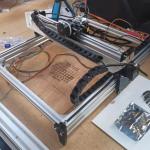This is my first laser engraving machine, and after MUCH effort (over multiple days - with sanity breaks to prevent me from throwing it out a window), I have finally produced my first engraved cutout. This is no thanks to the instruction manuals, which are quite literally the worst I've seen in a long time. There is a YouTube video (by someone not associated with the manufacturer) to help with installation, but it is so zoomed into the detail that it's disorienting and difficult to know which way the pieces actually fit together. That said, I never could have put it together without the video. The accessories are just as bad - if not worse - to set up. Not only does the air assist manual omit critical instructions on how to connect the air tubes, but the package does not include a power adapter to be able to plug it in! Fortunately, I had a 12v power adapter I could use with it. Further, the rotary is currently a paper weight - the manual does not clearly explain how to connect it to the engraving machine (sadly, I'm not an electrical engineer so the electrical diagrams are like hieroglyphics) and I haven't found a YouTube video to help me to get it going yet. I didn't bother with the LaserGRBL software - I'm using the LightBurn free trial. During setup I added a honeycomb bed as well as a vented enclosure to send the burning (toxic) fumes outside. Overall, I'm at least happy that it is working. There will be a big learning curve to produce anything of value. Vevor needs to invest in some better documentation or incentivize some influencers to create some tutorials.